Below are links to my final project presentation and write-up regarding the Bobwhite-Manatee Transmission Line Project. I really liked this final as it helped tie together many of the things we learned over the semester. I have a much better understanding of GIS and its application after this semester.
http://students.uwf.edu/ojy1/Bobwhite-Manatee_Project_Report.pdf
http://students.uwf.edu/ojy1/Bobwhite-Manatee_Project_Presentation.pptx
Monday, April 26, 2010
Tuesday, April 6, 2010
Week 11 Lab - Module 1 3D Analyst
Week 11 Lab - Module 1 Spatial Analyst
Image 3. Model Builder
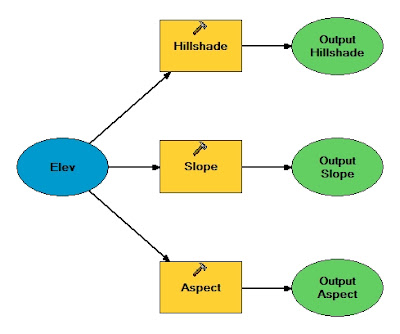
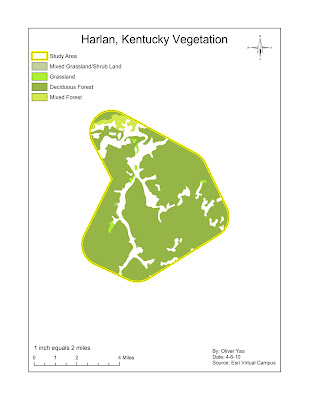
The model builder is a neat tool, it is awesome that you can build a model with graphics and then run the model from that graphic interpretation.
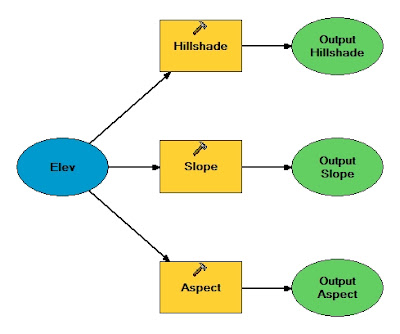
Map 4. Vegetation Reclassification
Again, this was an educational exercise that showed how powerful some of the arc toolbox items can be in making work easier.
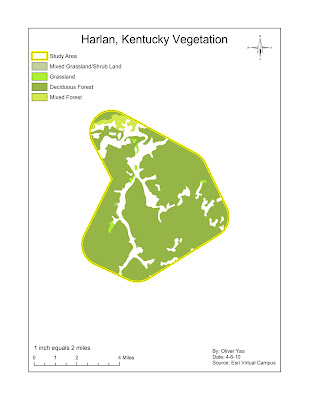
Week 11 Lab - Module 1 Labels and Annotations
Monday, March 29, 2010
GUlf County Top Landowners
Saturday, March 20, 2010
Vector Analysis II Lab
1. Which tool did you use? Intersect
Was there any noticeable difference between its results and the results from the instruction? No, in both cases I had 4 matches. However, the resulting maps were different. The intersect only displayed areas water and road buffer overlapped.
2. Which tool did you use here and why? Erase overlay since I wanted to exclude the conservation areas from my search
3. How many features are in this layer? 79 features
What is the area of the largest feature? 7,765,034 sq meters
What is the area of the smallest feature? 748 sq meters
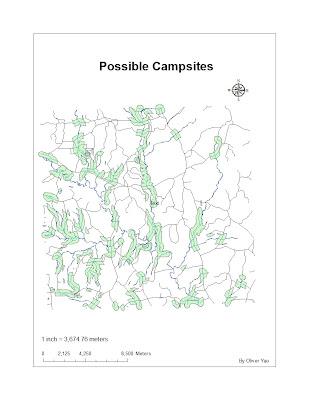
Was there any noticeable difference between its results and the results from the instruction? No, in both cases I had 4 matches. However, the resulting maps were different. The intersect only displayed areas water and road buffer overlapped.
2. Which tool did you use here and why? Erase overlay since I wanted to exclude the conservation areas from my search
3. How many features are in this layer? 79 features
What is the area of the largest feature? 7,765,034 sq meters
What is the area of the smallest feature? 748 sq meters
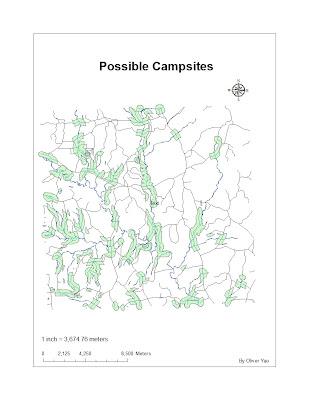
Monday, March 1, 2010
Lab 6 UWF Campus Edited
Friday, February 26, 2010
Lab Module 5 - Georeferencing
Here is my Lab 5 - Georeferencing map of UWF. This lab was a lot of fun. I had issues at first with the RMS errors being really high. Once I started zooming in and adding points my RMS values dropped significantly. I also would delete any high values and use new points to being the RMS down. I am suprised that my RMS was so low for south campus. I also only had to use 10 points.
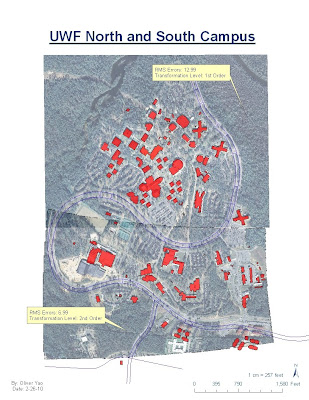
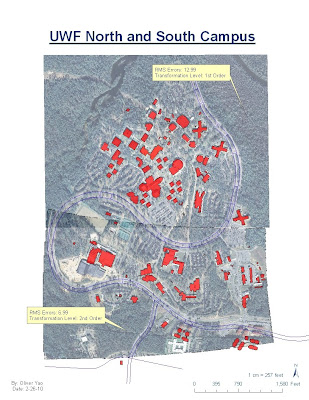
Sunday, February 21, 2010
Lab Module 5 - St. Lucie County
Wednesday, February 10, 2010
Haiti Earthquake Response Map
Below is a map I found while browsing the web for Haiti GIS maps. The map is from Esri and it displays the Modified Mercalli Intensity measurements for the areas surrounding the affected region. This map is helpful in showing where the most intesity was felt and the relation to major cities in Haiti.
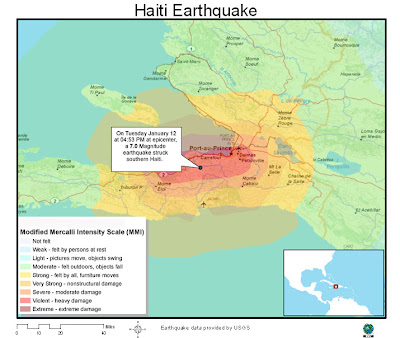
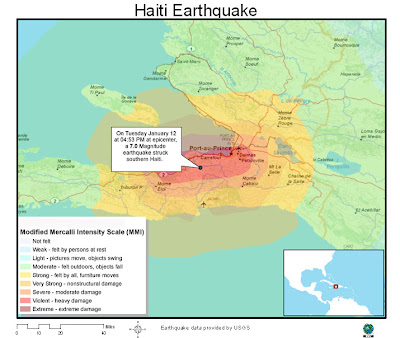
Tuesday, February 9, 2010
Tuesday, February 2, 2010
Sunday, January 24, 2010
Tuesday, January 19, 2010
+1-19-10.jpg)
Map 2, Potential Youth Center Locations.
The first pitfall I had was step 5 Select available buildings by location. I thought once the query was complete only my selections would show and the rest of the dots would disappear.
The second pitfall I had was at step 7 when I zoomed to select the text at beneath the North arrow. When I zoomed I lost my map and had to redo setting my reference scale to get the map back.
Thursday, January 14, 2010
Tuesday, January 5, 2010
Subscribe to:
Comments (Atom)











.jpg)